Many CA students believe that choosing the right laptop is a difficult task, but it is not true. You can choose the best laptop according to your style of usage by knowing a few simple specifications that we have listed below.
Most students will be in a dilemma when choosing a laptop because of the wrong choice fearing like will their investment will be worthy. will it be run over next year? so on and so forth.
After a comprehensive research of more than 15 best laptops, we have listed some of the best laptops available on both online and offline markets.
If you’re a CA student looking for the best laptop for CA students this article will guide you to choose the right laptop that should be worthwhile for your investment.
Let’s go deep into this laptop buying guide that helps you decide on the best laptop also you can use over the years.
How to choose the best laptop for CA students ( Buying guide )
Processor: For CA students the laptop requires a more than 3 GHz processor it might be Intel or AMD processor, but we recommended you choose an intel core i3 or i5 11 or 12 generator processor.
RAM: CA students perform multitasking, for multitasking you must have at least 4GB DDR4 RAM(must be upgradable up to 8GB or 16GB) but we recommended you must have 8GB DDR4 RAM. More RAM is better for multitasking.
Storage: For storage, it requires an SSD type of storage because of its performance, you must have 512GB SSD storage or 1TB HDD storage. But recommended SSD type of storage.
Graphics: Integrated graphics serves all your visual needs, do not spend on the dedicated graphics card.
Screen size: CA students and professionals need an FHD 15.6 inches screen because a bigger screen size helps you see data clearly, if your need a compact laptop 14 inches is good for you, and the screen must be an anti-glare screen because if you spend long hours on the screen you do not face any eye strain.
What is the best laptop for CA students
After a complete comprehensive research on more than 15 laptops, we have listed these best laptops for CA students
ASUS VivoBook K15
-
OS
Windows 11 Home
-
RAM
8 GB DDR4 3200 MHz
-
Battery
Up to 8 hours on a full charge
-
Processor
11th Gen Intel Core i3-1115G4
-
Storage
512GB M.2 NVMe PCIe 3.0 SSD
-
Graphics
Integrated Intel UHD Graphics
ASUS Vivobook K15 is one of the best laptops for CA students due to its unique features like 0.2ms response time and FHD OLED display, the display provides a better visual experience. Also, the laptop has a backlit keyboard it helps you to type in a lowlight environment or dark room.
Processor: an Intel Core i3-1115G4 processor with a base speed of 3.0 GHz Base and a max speed of up to 4.1 GHz and has 2 cores, 4 Threads, and 6MB Cache memory.
RAM: It has 8GB DDR4 3200MHz RAM in that you will get 4GB onboard + 4GB SO-DIMM also you can upgrade it up to 12 GB in the future.
Storage: It has an ample amount of storage, you can store a large amount of DATA, it comes with 512GB M.2 NVMe PCIe 3.0 SSD storage, and also an extra 2.5 – Inch SATA slot is given using it you can upgrade HDD/SSD up to 1TB this also an excellent option for you.
Graphics: It comes with an Integrated Intel UHD Graphics card, a discrete card is not necessary for CA students, and an integrated card serves all your visual needs.
Battery: It has 42 watt-hours battery has 3 Lithium-ion battery cells you can round this laptop around 5-6 hours on a single full charge.
Ports
- 1 x USB 3.2 Gen 1 Type-A
- 1 x USB 3.2 Gen 1 Type-C
- 2 x USB 2.0 Type-A
- 1 x HDMI 1.4b
- 1 x 3.5mm Combo Audio Jack
- Micro SD card reader
Connectivity
- Bluetooth 5.0
- Wi-Fi 6.0
- RJ-45 (Ethernet port)
Pros
- RAM upgradable
- SSD/HDD upgradable
- Anti-glare display
- Backlit Keyboard
Cons
- Ethernet port (RJ-45)
HP Victus
-
OS
Windows 10 Home
-
RAM
8 GB DDR4-3200 MHz RAM
-
Battery
4 hours on a full charge
-
Processor
5th Gen AMD Ryzen 5 5600H
-
Storage
512 GB PCIe NVMe TLC M.2 SSD
-
Graphics
4 GB GDDR6 AMD Radeon RX 5500M
You can also choose HP Victus if you want a laptop with HP branding as the best laptop for CA students. For CA students it requires a large screen to analyze DATA, so you need a screen of 16.1 inches (40.6 cm) so the visual and picture quality aspires to be clear and nearly while editing. In comparison to all laptops on our list, HP Victus has the biggest display.
Processor: This HP gaming and work laptop feature a 6 core, 12 thread AMD Ryzen 5 5600H processor which runs at 3.3GHz with a maximum speed of 4.2GHz.
RAM: With 8GB of DDR4 RAM, this laptop offers a better experience and performance when working and multitasking. You may upgrade to 32GB if you wish.
Storage: HP Victus comes with SSD storage, it has 512 GB PCIe NVMe TLC M.2 SSD memory.
Graphics: This laptop has an AMD Radeon RX 5500M 4 GB GDDR6 dedicated graphics card if your CA student looking for a gaming laptop this is the best choice for you.
Battery: This HP laptop provides up to 4 hours of battery backup, and has average battery life.
Ports
- 2 x USB Type-A
- 1 x USB 3.2 Gen 1 Type-C
- 1 x HDMI 2.1b
- Media card reader
- 1 x 3.5 mm headphone/microphone jack
Connectivity
- Bluetooth 5.2
- Wi-Fi 6.0 ( 2 x 2 )
- Ethernet port (RJ-45)
Pros
- RAM upgradable
- Ethernet port (RJ-45)
- Anti-glare display
- Backlit Keyboard
- Micro-Edge Display
Cons
- Average battery life
Lenovo IdeaPad Slim 3
-
OS
Windows 11 Home
-
RAM
8 GB DDR4-3200 MHz RAM
-
Battery
5-6 hours on a full charge
-
Processor
11th Gen Intel Core i5-1135G7
-
Storage
512 GB PCIe NVMe M.2 SSD
-
Graphics
Integrated Intel Iris Xe Graphics
Lenovo Ideapad slim 3 is made for professional and daily use laptops, this is also one of the best laptops we highly recommend for chartered accountant students because it has all specifications that a CA professional requires. It has the latest Intel Iris Xe Graphics, backlit keyboard, Antiglare display, and more.
Processor: Lenovo Ideapad slim 3 has Core i5-1135G7 11th Gen Intel processor it has a max boost speed of 4.2 GHz and has 4 Cores, 8 Threads, and 8 MB Cache.
RAM: This also comes with 8GB RAM DDR4-3200, 8GB is good for CA students and working people, and also you can upgrade it up to 16GB in the future.
Storage: This laptop also has SSD-type storage and comes with 512 GB PCIe NVMe M.2 SSD memory, SSD helps you boost your performance compared to HDD.
Graphics: We do not recommend you choose a dedicated graphics card because an integrated card will fulfill all your visual needs. This laptop has the latest Integrated Intel Iris Xe Graphics.
Battery: Laptop has 45 watt-hours battery, which gives you 5-6 hours of battery life. Also, it has rapid fast charging technology, you can charge it Up to 80% in 1 Hour.
Ports
- 1 x USB-C 3.2 Gen 1 (Data transfer only)
- 1 x USB-A 3.2 Gen 1
- 1 x USB-A 2.0
- 1 x HDMI 1.4b
- 1 x 4-in-1 media reader (MMC, SD, SDHC, SDXC)
- 1 x 3.5 mm headphone/microphone jack
Connectivity
- Bluetooth 5.0
- Wi-Fi 5.0
- Ethernet port (RJ-45)
Pros
- RAM upgradable
- Anti-glare display
- Backlit Keyboard
- Rapid fast charging
Cons
- RJ-45 (Ethernet port )
Acer Aspire 5
-
OS
Windows 10 Home
-
RAM
8 GB DDR4-3200 MHz RAM
-
Battery
6-7 hours on a full charge
-
Processor
11th Gen Intel Core i5-1135G7
-
Storage
512 GB PCIe NVMe M.2 SSD
-
Graphics
Integrated Intel Iris Xe
Acer Aspire 5 is one of the best-performing laptops in Aspire series so far it is also the best laptop for CA students, the laptop has a good battery backup of around 6-7 hours and has a special feature anti-reflective screen.
Processor: It has a Core i5-1135G7 11th Gen Intel processor that has max boost speed up to 4.2 GHz, the laptop gives you better performance and you can use it next couple of years.
RAM: In this laptop also you will get 8GB DDR4 3200 GHz RAM, more RAM is better for professionals for multitasking, also you can upgrade it up to 20GB.
Storage: Acer Aspire comes with SSD storage it has 512 GB SSD storage, and SSD type storage provides you better performance compared to HDD.
Graphics: It has an integrated graphics card, an integrated card is sufficient for CA students and working people. it has the latest Intel Iris Xe Graphics.
Battery: It has 45 Watt-Hours, and you can use it for 6-7 hours on a single full charge, this laptop has long battery life compared to other laptops.
Ports
- 2 x Super Speed USB 5Gbps Type A
- 1 x Super Speed USB 5Gbps Type C
- 1 x USB-A 2.0
- 1 x HDMI 2.0
- 1 x 3.5 mm headphone/microphone jack
Connectivity
- Bluetooth 5.0
- Wi-Fi 6.0
- Ethernet port (RJ-45)
Pros
- RAM upgradable
- Anti-glare display
- Backlit Keyboard
- long battery backup
Cons
- RJ-45 (Ethernet port )
HP 14s (2022)
-
OS
Windows 11 Home
-
RAM
8 GB DDR4-2666 MHz RAM
-
Battery
5-6 hours on a full charge
-
Processor
Intel Core i3-1125G4 11 gen
-
Storage
512 GB PCIe NVMe M.2 SSD
-
Graphics
Intel UHD Graphics
HP 14s is a compact and lightweight laptop, it weighs 1.5kg if your a looking for a traveling or compact laptop HP 14s is the best choice for you. In this laptop, you will get all features that a CA student requires, such as a backlit keyboard, Antiglare display, and long-life battery backup, if you are a working professional or CA student looking for the best laptop for CA students then go for it.
Processor: HP 14s comes with Intel Core i3-1125G4 processor and has maximum boost speed up to 3.7 GHz with Intel Turbo Boost Technology with 4 cores and 8 MB L3 cache.
RAM: It has 8 GB DDR4-2666 MHz RAM also you can upgrade it up to 16 GB DDR4-2666 MHz RAM with its extra slot.
Storage: In this laptop also you can see SSD type of storage, It comes with 512 GB PCIe NVMe M.2 SSD storage, SSD storage boosts your laptop performance even in large storage.
Graphics: In this laptop also you will get an Integrated graphics card, it comes with an Intel UHD Graphics card, which services you with all visual needs.
Battery: This laptop has an inbuilt battery, 41 watt-hours Lithium-ion battery that provides you 6-7 hours of battery backup on a single full charge, also supports Rapid fast charging technology, and you can charge the battery approximately 50% in 45 minutes.
Ports
- 1 x SuperSpeed USB Type-C 5Gbps signaling rate
- 2 x SuperSpeed USB Type-A 5Gbps signaling rate
- 1 x 3.5 mm headphone/microphone jack
- AC smart pin
- 1 x HDMI 1.4b
Connectivity
- Bluetooth 5.0
- Wi-Fi 5.0
- Ethernet port (RJ-45)
Pros
- RAM upgradable
- Anti-glare display
- Backlit Keyboard
- long battery backup
Cons
- RJ-45 (Ethernet port )
Honor MagicBook 14
-
OS
Windows 11 Home
-
RAM
8 GB DDR4 RAM
-
Battery
Up to 7 hours on a full charge
-
Processor
AMD Ryzen 5 5500U
-
Storage
512 GB PCIe NVMe M.2 SSD
-
Graphics
Integrated AMD Radeon
Honor Magicbook 14 comes with all the necessary features of a chartered accountant requires, it has special features like Fingerprint Reader, Backlit Keyboard, and Anti Glare display and it comes with 16GB RAM. If your looking for a new brand then this is the best laptop for CA students and professionals.
Processor: It comes with Ryzen 5 5500U Processor, and has a max speed of up to 4.0 GHz and 6 Cores, and 12 Threads.
RAM: All under-budget laptops come with 8GB RAM you need you can upgrade it if it is upgradeable, but in this laptop, you will get 16GB DDR4 RAM, and you can multitask smoothly if you have more RAM.
Storage: This laptop also comes with SSD type of storage, it has 512 GB PCIe NVMe SSD memory which gives you an ample amount of storage and better performance.
Graphics: For CA professionals you do not require dedicated graphics, an integrated graphics card serves all your needs so do not spend on graphics, in this laptop, you will get Integrated Intel UHD Graphics.
Battery: Laptop comes with 56 watt-hours battery, you can round this laptop for around 7-8 hours on a single full charge, also it supports Rapid fast charging so that you can charge up to 65% in 1 hour.
Ports
- 1 x USB Type-C
- 1 x USB 2.0
- 1 x USB 3.0 Type A
- 1 x 3.5 mm headphone/microphone jack
- 1.4b HDMI
Connectivity
- Bluetooth 5.0
- Wi-Fi 6.0
- Ethernet port (RJ-45)
Pros
- IPS Anti-Glare display
- Backlit Keyboard
- Good battery backup
Cons
- RAM upgradable
HP 15
-
OS
Windows 10 Home
-
RAM
8 GB DDR4 RAM
-
Battery
Up to 8 hours on a full charge
-
Processor
AMD Ryzen 3-3250U
-
Storage
1 TB HDD + 256GB SSD
-
Graphics
Integrated AMD Radeon
HP 15 is also one of the best laptop for CA students under the budget because it comes with both HDD and SSD storage, and also it comes with an Anti-reflective display.
Processor: It comes with AMD Ryzen 3 3250U processor and has a max boost speed of up to 35.GHz.
RAM: It has 8GB DDR4 RAM, more RAM helps you do perform multitasking, also you can upgrade up to 16GB.
Storage: It comes with both SSD and HDD type of memory, SSD come with 256GB storage and HDD 1TB.You can store OS and other files on SSD which gives you a better performance.
Graphics: It has an Integrated AMD Radeon Graphics card, which serves all basic visual needs.
Battery: It comes with 41 watt-hours battery, and you can use it for up to 6-7 hours on a single full charge, also it supports rapid fast charging you can charge up to 50% within 45 munites
Ports
- 1 x USB Type-C
- 2 x USB 2.0
- 1.4b HDMI
- 1 x 3.5 mm headphone/microphone jack
- 3-in-1 Card Reader (SD, SDHC, SDXC)
Connectivity
- Bluetooth 4.2
- Wi-Fi
- Ethernet port (RJ-45)
Pros
- RAM upgradable
- Anti-reflective
- Good battery backup
Cons
- Ethernet port (RJ-45)
- Backlit Keyboard
Conclusion
We have reached the end of the best laptop for CA students article, the above laptop that we have discussed all are designed for a specific purpose and according to the style of usage. All laptops are best for CA students if you’re looking for any of them please go through the below link and if you have any suggestions and questions please comment below.








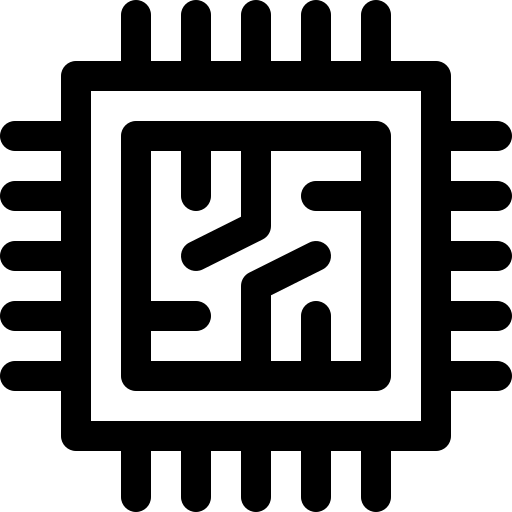



This is really fascinating, You’re an overly professional blogger. I have joined your feed and stay up for in the hunt for extra of your magnificent post. Also, I have shared your site in my social networks!