Graphics cards for laptops this topic is important, because graphics cars are incredibly important part of an electronic system. They are the components that give your laptop or computer the ability to display images, do the calculations that power your graphics, and provide you with the power to play games and applications.
Choosing the right graphics card is challenging, yet you don’t need to spend much money on it. If you’re interested in playing video games, you should find out how much the graphics card you’re looking at is worth,
then compare that number to your budget. If you’re interested in graphic design and web design, then you need to determine your needs and budget. In this article, we will help you to choose the right graphics card for your laptop depending on your needs.
What is a graphics card?
GPU is a hardware part of a computer or laptop it is responsible for all viewing or displaying processes of the system. The latest graphics card gives you a better viewing experience.
How to choose a graphics card for laptop
Currently, the two biggest producers of GPUs are NVIDIA and AMD. We have listed graphics card brand and their use cases below this will help you to choose the best graphics card for laptop.
| Nvidia graphics cards | AMD graphics cards | Use case |
|---|---|---|
| GTX 1050 | AMD RX 550 | Casual gaming & photo editing |
| GTX 1050Ti | AMD Radeon RX 560 | |
| GTX 1060 | AMD Radeon RX 570 | |
| GTX 1650 | AMD Radeon RX 580 | |
| GTX 1660 | AMD Radeon RX 590 | |
| GTX 1660Ti | ||
| GTX 1070 | AMD Radeon RX Vega 56 | Heavy / hardcore gaming: Using these graphics GTX 1080 cards it is possible to play the most demanding GTX 1080Ti games with high resolution & high FPS (Frames per RTX 2060 second) settings |
| GTX 1070Ti | AMD Radeon RX Vega 64 | |
| GTX 1080 | AMD Radeon RX Vega 64 Liquid cooled | |
| GTX 1080Ti | AMD Radeon VII | |
| RTX 2060 | AMD Radeon RX 5700 | |
| RTX 2070 | Heavy video editing | |
| RTX 2080 | AMD Radeon RX 5700 XT 50th Anniversary | |
| RTX 2080Ti | AMD Radeon RX 5700 XT 50th Anniversary |
Types of graphics cards in laptop
- Integrated graphics card
- Dedicated graphics card
1. Integrated graphics card
integrated graphics cards generally mean it does not have an independent RAM for graphics, Some part is divided by your total RAM for graphics. Integrated cards are widely used graphics card because it serves all our basic visual tasks like streaming movies, normal gaming, editing, design, etc. Integrated cards are a part of your RAM which is non-replaceable and upgradable on a laptop but you can do it on a computer.
WHY Integrated graphics cards are widely used?
- Serves all our basic visual needs
- The laptop generates less heat for long use
- It is a part of your total RAM so laptop weight is less
- Consumes less power and More battery backup
- budget-friendly and most people can afford it
PRO TIP
Integrated cards are not for Heavy gaming or editing. If your looking for normal and medium use, an Integrated graphics card serves all your needs. Do not spend much on graphics for basic usage
2. Dedicated graphics card
A discrete graphics card is also called dedicated graphics, because It has won graphics card (GPU) it doesn’t include in your total RAM. People who are planed to do heavy gaming, editing, and 3D graphics design then go for a dedicated graphics card. Graphics card is for specific purposes and specific users depending upon user needs.
Do I need a Discrete(dedicated) graphics card?
- Not budget-friendly
- An integrated graphics card is for specific users for specific purposes like heavy gamers, pro-level editing,3D editing(Photoshop , premiere pro, etc.), graphic designers, etc.
- A dedicated graphics card gives you a high-level user viewing experience
- Color accuracy and color depth, and better picture quality with high resolution
- Requires more power which leads to less battery backup
- Need more space in-device for graphics card and cooling setup, laptop weight is more
- Overheating issue, even a 2-3 hours of use
PRO TIP
Unless Heavy gaming, pro-editing, 3D graphics, etc. Do not spend much on a discrete card, If you are not clear about the usage of the discrete graphics card then go for an Integrated card that serves your basic visual needs.

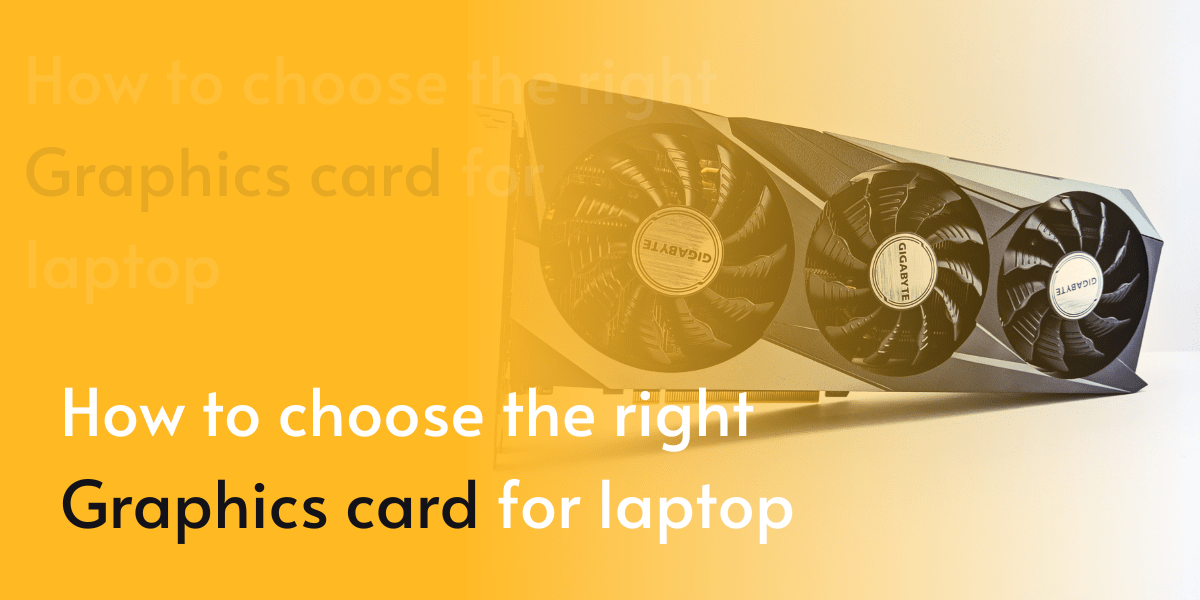
I adore examining and I believe this website got some really useful stuff on it! .
I’ve been absent for some time, but now I remember why I used to love this website. Thanks , I will try and check back more often. How frequently you update your web site?