Buying a laptop can be a very expensive mistake. Your laptop is going to be the impression that you have of your computer and it needs to be able to stand the test of time.
This article will guide you through the different laptops that you can use for programming in Python, Java, and many other languages.
For the past 5 years, I have been a programmer and a website designer and I know what matters to a programmer when choosing a programming laptop.
While looking for a programming laptop we should consider some of the main key features they must-have in the laptop because it helps us a lot while coding.
This article not only helps you to choose the best laptop for programming under 30000 also we will also help to what are the main features you must look at before buying any laptop for programming, coding, or web development.
We are going to answer these questions
What makes a good laptop for programming?
Which laptops should you buy?
What should you look for in a laptop for programming?
Lets I will share my experience what are the main requirements for a programming laptop
also, I will share the best laptop for programming under 30000.
Main requirements for a programming laptop
- Processor
- RAM (Random Access Memory)
- Storage type
- Graphics card
- Battery backup
- Backlit keyboard
- Screen size
- Antiglare display
We have explained all the above in detail in these two articles Minimum requirements for programming laptop and specifications of a good laptop please have a look if you want to deep dive.
Best laptop for programming under 30000
- Dell 15 (2021) Athlon Silver 3050U
- HP Chromebook x360
- Lenovo IdeaPad 3
- Acer Extensa EX215-31
- ASUS VivoBook 15
Dell 15 Athlon Silver 3050U
-
OS-Operating system
Pre-Installed Windows 11 Home
-
RAM-Random access memory
4GB DDR4 SDRAM RAM it is Upgradable up to 16GB
-
Battery
Up to 4-5 Hours you can use on a 100% charge
-
Processor
AMD 3050U Processor
-
Internal memory
It comes with the fastest 256 GB Nvme SSD
-
Graphics card
Integrated AMD Radeon Graphics Card
Processor: Dell 15 comes with the AMD Athlon Silver 3050U the processor has a clock speed of 2.3 GHz Base Speed to 4.0GHzAMD processors are the best for normal or gaming, editing as well.
RAM: It has 4GB DDR4 RAM if you are looking best laptop for programming under 30000 the RAM must be 4GB or above. Also, it’s has a maximum upgradable limit is 16 GB, in the future if you want to upgrade you can do it easily. Also, they have given one HDD or SSD slot given.
Storage: It has 256 GB SSD storage, if you’re looking for a good-performing laptop we recommended you go with SSD laptops rather than HDD.
Graphics card: Dell 15 comes with an integrated graphics card. it has a Radeon Graphics Card most of the time interacted graphics cards serve our needs.
Battery: It comes with 2.6 Watt-Hours battery power it has 3-Lithium Ion Cells you can use it for around 4-5 hours on a 100% charge. For programmers or editing people a good battery backup is highly recommended because every time we did not plug into the charger.
Pros
- RAM upgradable
- 15.6 inches large screen size
Cons
- Backlit Keyboard
- Anti Glare display
HP Chromebook
-
OS-Operating system
Chrome OS
-
RAM-Random access memory
4GB DDR4 SDRAM RAM it is Upgradable up to 16GB
-
Battery
Up to 4-5 Hours you can use on a 100% charge
-
Processor
AMD 3015Ce Processor
-
Internal memory
64 GB eMMC, 100 GB Google Drive storage, 256 GB Expandable
-
Graphics card
Integrated AMD Radeon Graphics Card
Processor: HP Chromebook comes with the AMD 3015Ce processor. It has a 2.3 GHz max boost clock and 2 cores, 4 threads in this price range it is also a good laptop for programmers.
RAM: It comes with the 4 GB DDR4-1600 MHz SDRAM the more RAm is better for multitasking as a programmer or beginner it is okay to have a minimum of 4 GB RAM and also HP provided an upgradable option yes you can upgrade it up to 16 GB.
Storage: It has a storage of 64 GB eMMC and also 100 GB Google Drive storage, it can be Expandable of 256 GB, if you’re looking for a normal storage laptop, especially for beginners we recommend you to go with this one.
Graphics card: We normally recommend you to go with integrated graphics because it can full fill all your needs, for high-end gaming or heavy editing it is okay to have dedicated graphics. This laptop comes with an AMD Radeon Graphics card which is good.
Battery: HP Chromebook has a good battery backup it comes with 47 Watt-Hours battery power, you can use it around 4-5 hours on a 100% charge.
Main features of HP Chromebook
Anti-glare display: it reduces the light that reflects on the screen. which helps to avoid eye strain.
Backlit keyboard: Keyboard that allows us to type in a low light environment, it is a light inside the keyboard which helps us to see buttons.
Ports: 3.0 USB type And USB Type C, 3.5mm audio jack
Pros
- RAM upgradable
- Backlit Keyboard
- Anti Glare display
Cons
- NO cons
Lenovo IdeaPad 3
Processor: Lenovo Ideapad 3 comes with an Intel processor it has an Intel Celeron N4020 processor it has a clock base speed of 1.1 GHz to max – 2.8 GHz, 2 cores,4MB Cache.
RAM: This laptop comes with 4GB RAM DDR4 if you looking best laptop for programming under 30000 you can go with this also. And it has no upgrading option.
Storage: It comes with a fast-performing 256GB SSD. We recommend you go with SSD rather than HDD. Because in HDD you will get only large storage, as storage increase laptop becomes slow. In HDD even though you have large storage it will perform well without affecting the performance.
Graphics card: Lenovo Ideapad comes with the Integrated graphics cad which serves all your needs for heavy gaming and editing you need dedicated graphics.
Battery: It comes with the 2 Of Lithium-Ion Cells which produces 35 Watt-Hours so that it has a strong battery backup of up to 10 hours. On a single charge, you can use it for around 7-8 hours which is a grate in this price range if your looking for a long-life battery this is the best laptop for programming under 30000.
Ports and connectivity :
2 USB 3.2 Gen1
1 USB 2.0
3.5 mm audio jack/headphone
1 HDMI 1.4b
4-in-1 media reader (MMC, SD, SDHC, SDXC)
Pros
- Anti Glare display
- Has long 7-8 hours battery backup
Cons
- No RAM upgradable
- Backlit Keyboard
Acer Extensa EX215-31
Processor: Acer EX215-31 comes with the Intel Pentium Silver N5030 processor. If you are looking best laptop for programming under 30000 this is also one of the good laptops. It is specially designed for students and working professionals.
RAM: If you are looking for laptops under 30,000 most laptops have a minimum of 4 GB RAM because this is a starting price range this laptop also has 4 GB RAM and you can expand its maximum of 8GB when it is required.
Storage: We always recommend in our articles that if you are looking for any laptop with any price range you should go with the SSD rather than the HDD this laptop has 256 GB SSD which is good in this price range.
Graphics card: Acer EX215-31 has Intel UHD 605 integrated Graphics card. For large gaming and heavy editing, you need a dedicated graphics card in this price range which is good and an integrated graphics card serves your needs.
Battery: It comes with the 2 Lithium-Ion Cells which give you a battery backup of around 5-6 hours on a single 100% charge this is also the best feature of this laptop.
Ports and connectivity :
- 1-USB 2.0
- 1-USB 3.1
- 1-HDMI
- including RJ45
Pros
- RAM upgradable
- 5-6 hours battery backup
Cons
- Anti-glare display
- Backlit Keyboard
ASUS VivoBook 15
Processor: Asus is Vivo book a great option if you’re looking for the best laptop for programming under 30000 it has an Intel Celeron N4020 processor and the clock speed is from 1.1 GHz base speed to 2.8 GHz Turbo Speed, 2 cores, 2 Threads.
RAM: It comes with 4GB SO-DIMM DDR4 2400MHz RAM, it has a maximum support limit is 8GB and Asus has given a SO-DDIM slot you can upgrade it whenever you need it.
Storage: It has a fast performing SSD storage,256GB M.2 NVMe PCIe SSD. SSD is known for its speed in performance if you need good speed with minimum storage you can go for this laptop.
Graphics card: Asus VivoBook 15 comes with intel integrated graphics card which is good at this price usually integrated graphics card will fulfill all your needs.
Battery: This laptop has 2- Lithium-ion cells which produce 37 Watt-hours power so that you can use it for around 5-6 hours on a single charge(full charge 100%) according to Asus the battery life depends on conditions of usage if you’re using it for heavy gaming editing it may vary the in hours.
Ports and connectivity:
- 1x USB 3.2 Gen 1 Type-A
- 1x USB 3.2 Gen 1 Type-C
- 2x USB 2.0 Type-A
- 1x 3.5mm Combo Audio Jack
- 1x HDMI 1.4
Pros
- RAM upgradable
- 5-6 hours battery backup
- Anti-glare display
Cons
- Backlit keyboard
Conclusion:
As you know we reached at the end of this article “best laptop for programming under 30000”, we hope you can choose the right laptop according to your style of usage above we have listed top 5 laptops all are the best laptops, However, based on our research we have selected one the best laptop among them that is Dell 15 Athlon Silver 3050U
Dell 15 Athlon Silver 3050U




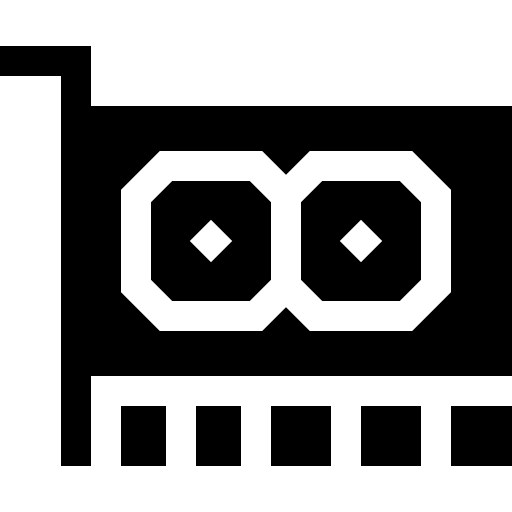




I just like the helpful information you supply to your articles. I will bookmark your weblog and check once more right here regularly. I am moderately sure I’ll be informed plenty of new stuff right right here! Best of luck for the following!
Your article made me suddenly realize that I am writing a thesis on gate.io. After reading your article, I have a different way of thinking, thank you. However, I still have some doubts, can you help me? Thanks.
Your article gave me a lot of inspiration, I hope you can explain your point of view in more detail, because I have some doubts, thank you.