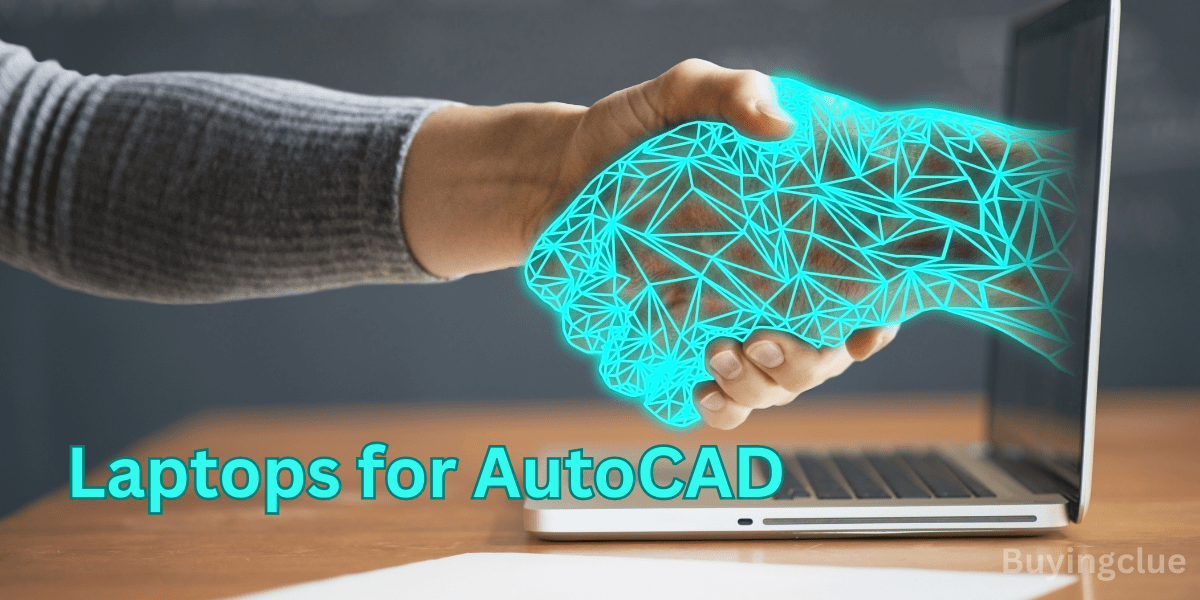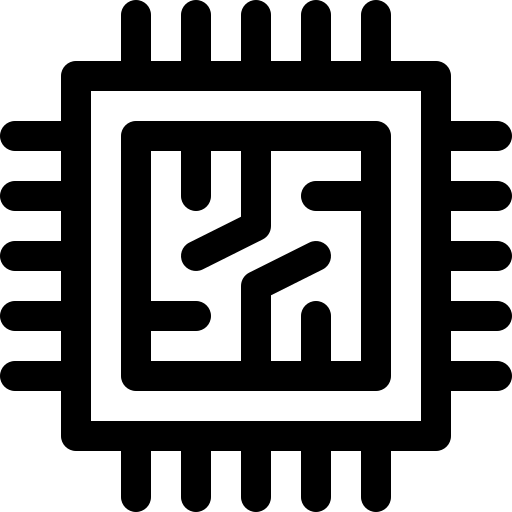In today’s fast-paced digital era, AutoCAD has become an indispensable tool for architects, engineers, designers, and creative professionals alike.
Whether you’re designing buildings, crafting intricate 3D models, or conceptualizing innovative product designs, having the right laptop can make all the difference in turning your vision into reality.
In 2023, finding the Best Laptop for AutoCAD in India 2023 is crucial for professionals and students alike. AutoCAD demands powerful hardware and seamless performance to handle its resource-intensive tasks with ease.
But worry not, we’ve got you covered! In this blog, we’ll explore the top laptops that excel in running AutoCAD, providing you with the performance and reliability you need to take your design projects to new heights.
The world of AutoCAD demands powerful hardware, seamless performance, and optimal efficiency, pushing the boundaries of what can be achieved.
But with the plethora of options available in the market, finding the perfect laptop for AutoCAD can be a daunting task. Fear not! In this blog post, we embark on a journey to explore and uncover the best laptops tailor-made for the demands of AutoCAD.
We will dive deep into the essential specifications, features, and considerations that will empower you to make an informed decision.
Top 5 Best Laptop for AutoCAD in India
Based on the comprehensive research and comparison of more than 20 laptops we have listed the top 5 best laptop for AutoCAD in India
- ASUS Vivobook Pro 15
- Lenovo Ideapad Gaming 3
- HP Victus 15
- Acer Nitro 5
- ASUS TUF Gaming A15
#1 ASUS Vivobook Pro 15
-
OS
Windows 11 Home
-
RAM
16 GB
-
Battery
5-6 hours
-
Processor
AMD Ryzen 5 5600H Mobile Processor
-
Storage
512 GB SSD
-
Graphics
4 GB - NVIDIA GeForce RTX 3050
ASUS Vivobook Pro 15 is a 2023 model, specially made for creators and gamers It comes with a 4GB dedicated NVIDIA GeForce RTX 3050 graphics card, providing you the best performance with its 6-core/12-thread processor.
Also, it comes with unique features like Backlit Chiclet Keyboard, FingerPrint, FHD (1920 x 1080) 16:9 aspect ratio, Anti Glare Coating, and a 144Hz refresh rate.
Ports
- 2 x USB 3.2 Gen 2- type -C
- 1 x USB 3.2 Gen1 Type - A
- 2 x USB 2.0
- HDMI2.1
- 3.5 mm Audio/microphone jack
- Micro SD card reader
Connectivity
- Bluetooth
- Wi-Fi
Pros
- Good battery backup
- Light weight
Cons
- NO Cons
#2 Lenovo Ideapad Gaming 3
-
OS
Windows 11 Home
-
RAM
16GB RAM DDR4-3200
-
Battery
4-5 hours
-
Processor
AMD Ryzen 5 5600H
-
Storage
512 GB SSD
-
Graphics
NVIDIA GeForce RTX 3050 4GB GDDR6
Ports
- 2 x USB-A 3.2 Gen 1
- 1 x USB-C 3.2 Gen 1 (Data transfer)
- HDMI2.0
- 3.5 mm Audio/microphone jack
Connectivity
- Bluetooth 5.0
- Ethernet (RJ-45)
- Wifi 6 11ax (2x2
Pros
- Ethernet (RJ-45)
Cons
- NO Cons
#3 HP Victus 15
-
OS
Windows 11 Home
-
RAM
16GB RAM DDR4-3200
-
Battery
4-5 hours
-
Processor
Intel Core i5-12450H
-
Storage
512 GB PCIe Gen4 NVMe TLC M.2 SSD
-
Graphics
4 GB - GDDR6 NVIDIA GeForce RTX 3050
The HP Victus series has emerged as the most successful lineup so far, firmly establishing itself as the best series in HP Victus this year. HP has launched a powerful laptop, the HP Victus 15, tailored to cater to the needs of both creators and gamers. With its impressive 15.6 Cm big screen and the latest 12-gen technology, this laptop stands out as a top contender for AutoCAD enthusiasts.
Designed to meet the demands of AutoCAD, the HP Victus 15 is equipped with an Intel Core i5-12450H processor with a maximum speed of up to 4.4 GHz, supported by Intel Turbo Boost Technology(2g), featuring 8 cores and 12 threads.
This laptop offers fast and efficient performance, thanks to its 512 GB PCIe Gen4 NVMe TLC M.2 SSD storage and 16 GB DDR4-3200 MHz RAM.
When it comes to graphics, the HP Victus 15 boasts a dedicated 4 GB GDDR6 graphics card – the NVIDIA GeForce RTX 3050, providing users with exceptional visuals and picture quality, making it an ideal choice for AutoCAD tasks.
The display of the HP Victus 15 is equally impressive, featuring a 144 Hz refresh rate, ensuring smoother visuals during fast-paced activities such as AutoCAD design or watching high-motion content.
Furthermore, the display is equipped with an anti-glare coating, minimizing reflections and glare from ambient lighting, making it comfortable to use in various lighting conditions, even in bright environments.
With a brightness rating of 250 nits, the display offers satisfactory brightness levels for most indoor usage scenarios, making it a reliable choice for AutoCAD work.
Additionally, the pixel density of the display is measured at 141 pixels per inch (ppi), ensuring sharp and detailed visuals, particularly for close-up viewing during AutoCAD design tasks.
Though the Victus 15 covers 45% of the NTSC color space, offering a limited range of colors, it still serves as a budget-friendly laptop for AutoCAD, providing decent color representation.
Ports
- 1 x USB Type-C 5Gbps signaling rate
- 1 x 1 USB Type-A 5Gbps signaling rate
- HDMI 2.1
- 3.5 mm Audio/microphone jack
- AC smart pin
Connectivity
- Bluetooth 5.0
- Ethernet (RJ-45)
- Wifi 6 11ax (2x2
Pros
- Ethernet (RJ-45)
Cons
- NO Cons
#4 Acer Nitro 5
-
OS
Windows 11 Home
-
RAM
16GB RAM DDR4-3200
-
Battery
4-5 hours
-
Processor
12th Gen Intel Core i5-12500H
-
Storage
512 GB, PCIe Gen4
-
Graphics
4 GB GDDR6 NVIDIA GeForce RTX 3050
Ports
- 1 x USB Type-C 5Gbps signaling rate
- 1 x 1 USB Type-A 5Gbps signaling rate
- HDMI 2.1
- 3.5 mm Audio/microphone jack
- AC smart pin
Connectivity
- Bluetooth 5.0
- Ethernet (RJ-45)
- Wifi 6 11ax (2x2
Pros
- Ethernet (RJ-45)
Cons
- NO Cons
#5 ASUS TUF Gaming A15
-
OS
Windows 11 Home
-
RAM
16 GB DDR5 4800 MHz
-
Battery
up to 90 hours
-
Processor
AMD Ryzen 7 6800HS Mobile Processor
-
Storage
512GB PCIe 3.0 NVMe M.2 SSD
-
Graphics
4Gb NVIDIA GeForce RTX 3050 Ti
Processor: The ASUS TUF Gaming A15 is the best laptop for AutoCAD 2023, packing a punch with its AMD Ryzen 7 6800HS Mobile Processor. It’s like having an 8-core superhero inside your laptop! With speeds of up to 4.7 GHz, it handles everything from gaming to work tasks with ease. You’ll experience smooth multitasking and snappy performance.
RAM: With 16GB of DDR5 4800 MHz RAM, this laptop is ready to be your multitasking buddy – the best laptop for AutoCAD in India! It’s like having a fast and reliable memory vault. Plus, if you ever need more power, you can upgrade it to a whopping 32GB using its handy two RAM slots.
Storage: The ASUS TUF Gaming A15, the best laptop for AutoCAD in India, comes with a storage solution that’s as fast as lightning! You get a generous 512GB PCIe 3.0 NVMe M.2 SSD, and let me tell you, it’s like having a turbocharged storage engine inside your laptop. Booting up your system and launching apps happens in the blink of an eye, and you’ll experience seamless performance without any frustrating lags.
Graphics: Get your game on with the NVIDIA GeForce RTX 3050 Ti GPU, making it the best laptop for AutoCAD 2023 and the best laptop for AutoCAD in India! It’s like having a magic wand for graphics. Say goodbye to lag and hello to smooth gaming. Plus, it’s perfect for creative souls who love editing videos and designing.
Battery: ASUS TUF Gaming A15! Equipped with a formidable 90WHrs, 4S1P, and 4-cell Li-ion battery, this laptop ensures marathon-like endurance. Enjoy the freedom of up to an astounding 14.7 hours of battery life on a single charge, enabling you to work, play, and stream without interruption.
Ports
- 1 x USB 3.2 Gen 1 Type-C
- 2 x USB 3.2 Gen 1 Type-A
- 1 x HDMI 2.1 TMDS
- 3.5 mm Audio/microphone jack
Connectivity
- Bluetooth 5.0
- Ethernet (RJ-45)
- Wifi 6 11ax 2x2
Pros
- Ethernet (RJ-45)
Cons
- NO Cons